You are viewing an old version of this content. View the current version.
Compare with Current
View Version History
« Previous
Version 2
Next »
Administrators in the PDF Signing portal can upload documents, create signing requests, and invite administrators.
In the PDF Signing portal, there is an Admin Portal where administration tasks are managed.
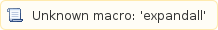
Available tasks
Log in to PDF Signing portal
Unable to render {include} The included page could not be found.
Upload document for signing
Unable to render {include} The included page could not be found.
Invite administrator
Unable to render {include} The included page could not be found.
Add email logo
Unable to render {include} The included page could not be found.
Download signed document
Unable to render {include} The included page could not be found.
Validate signed document
For more information on how to validate a signed document, see here: